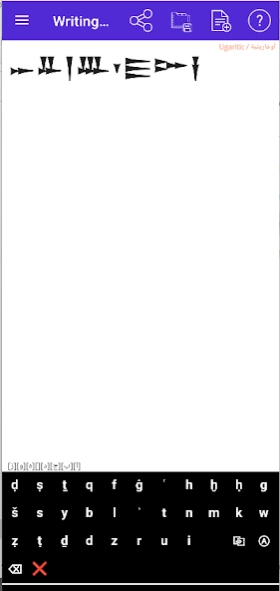Ugaritic alphabet 17.23.08
Free Version
Publisher Description
Ugaritic alphabet - Ugaritic alphabet, learning quiz, word list & writing editor (diff. Keyboards)
Ugaritic texts from the 14th century BC to the destruction of the city 1180/1170 BC are testifies. Thus, Ugaritic was written in one of the oldest known alphabets. The alphabet is based on the Proto-Sinaitic (Old-Aarabic / Proto-Semitic) alphabet from the 17th century BC and was writen in cuneiform adopted from Mesopotamia.
Among other things, the app contains the following functions:
- Overview of the alphabet
- Detailed information on the letters including examples in Ugaritic, Arabic and German/English.
- A small dictionary with over 270 items. (Has been deleted as we have provided a free App (Ugaritic Dictionary) with over 1100 word etc. into the store).
- Quiz in various forms to practice the learned letters (e.g., Latin-Ugaritic, Ugaritic-Latin, Ugaritic-sign-name.
- Editor with different keyboards to write Ugaritic. The text can be copied and used in other applications.
- Some brief information about the language, religion, city and alphabet.
- A list of over 60 words.
- Language selection: Z.Z. German, English and Arabic
- Learning statistics can be viewed and reset.
About Ugaritic alphabet
Ugaritic alphabet is a free app for Android published in the Teaching & Training Tools list of apps, part of Education.
The company that develops Ugaritic alphabet is YASS. The latest version released by its developer is 17.23.08.
To install Ugaritic alphabet on your Android device, just click the green Continue To App button above to start the installation process. The app is listed on our website since 2023-08-24 and was downloaded 1 times. We have already checked if the download link is safe, however for your own protection we recommend that you scan the downloaded app with your antivirus. Your antivirus may detect the Ugaritic alphabet as malware as malware if the download link to yass.X_Ugaritic is broken.
How to install Ugaritic alphabet on your Android device:
- Click on the Continue To App button on our website. This will redirect you to Google Play.
- Once the Ugaritic alphabet is shown in the Google Play listing of your Android device, you can start its download and installation. Tap on the Install button located below the search bar and to the right of the app icon.
- A pop-up window with the permissions required by Ugaritic alphabet will be shown. Click on Accept to continue the process.
- Ugaritic alphabet will be downloaded onto your device, displaying a progress. Once the download completes, the installation will start and you'll get a notification after the installation is finished.